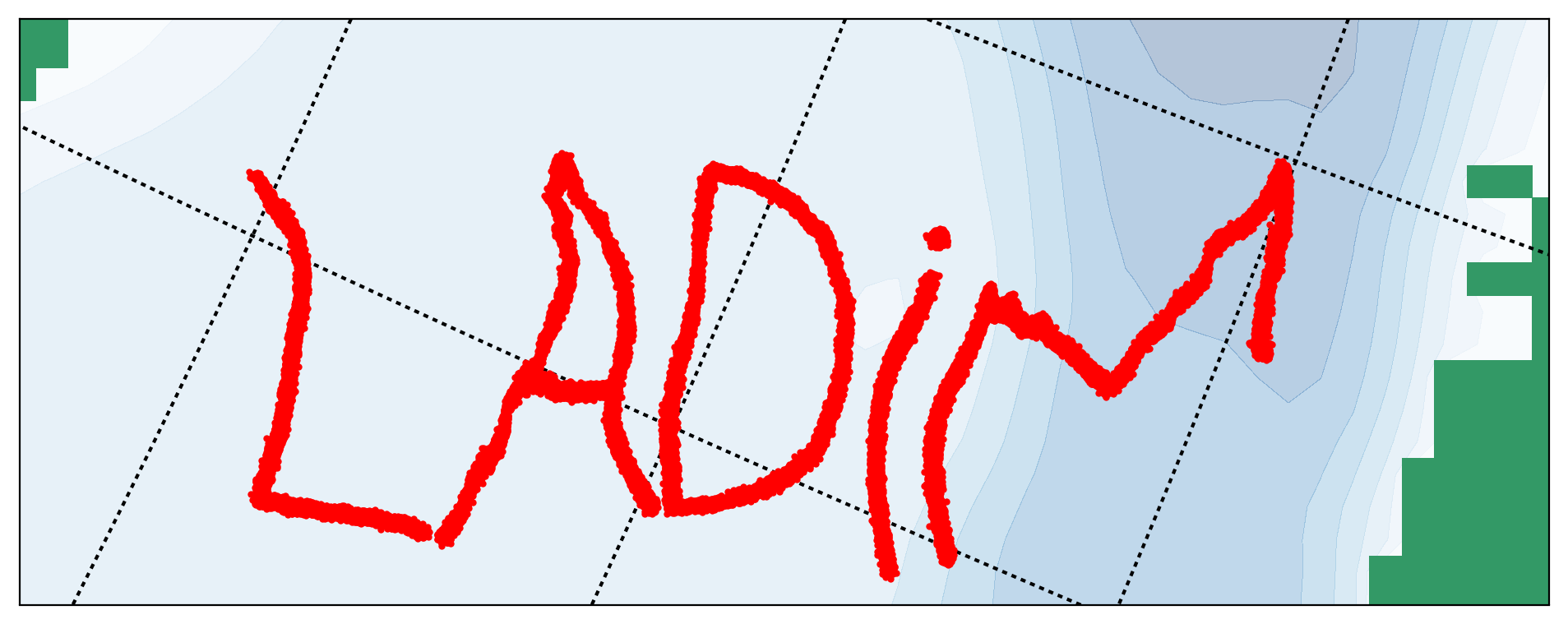Running LADiM¶
Trying LADiM¶
With LADiM installed, it is time to test it out.
Go to the examples directory, first examples/data and
download an example data file ocean_avg_0014.nc by the command:
python download.py
Change to one of the other example directories, for instance examples/line and run:
python make_release.py
ladim
Look at the results by:
python animate.py
Note
Depending on your python installation you may have to substitute python3 for python in the examples above.
After browsing through the configuration and particle release chapters below, you can copy the example directory anywhere and modify with other release scenarios or perhaps a ROMS’ history or average file of your own.
The main ladim script¶
Installing LADiM puts the main ladim script on the PATH. It provides the command:
ladim [-h] [-d] [-s] [config_file]
The options are:
-
-h,--help¶ Show a help message and exit
-
-d,--debug¶ Show more logging information
-
-s,--silent¶ Show less logging information
-
config_file¶ Name of optional configuration file, default =
ladim1.yaml
Running LADiM from python¶
LADiM can be run inside a python program. This is done by:
import ladim
# ... more lines ...
with open('ladim1.yaml') as fid:
ladim1.main(config_stream=fid)
The main LADiM script, scripts/ladim, uses this approach. The
jupyter example shows how to use this with a triple quoted text string
for the configuration, using the standard module StringIO.